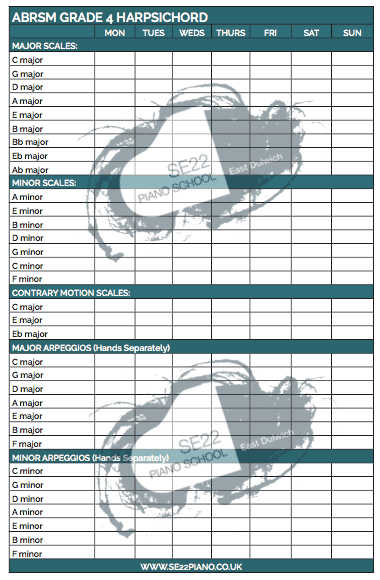[youtube=http://www.youtube.com/watch?v=qETjp_MgDaA]

I love gadgets. My newest purchase is an AirTurn for the iPad. This is a foot-operated pedal that allows you to turn your own pages – something I could have done with last night when I played at the Richmond Festival. I drafted in a fellow performer (thank you, Diana!) to turn my pages and she did the job very well, having never seen the piece before, but I would have felt much less anxious if I was in control of it myself! It also means that I don’t have to drag loads of books over to my piano lessons on the other side of London, I just take my iPad now. As an early music enthusiast, I love playing Ye Olde Pieces from the 16th Century using my iPad and foot pedal!
Setting up AirTurn on the iPad:
1) Charge the AirTurn for 2 hours via the USB/mini-USB cable plugged straight into your computer.
2) After it is charged, then pair the device with your iPad. On the iPad, go to Settings > Bluetooth. Turn on Bluetooth if not already on and it should pair automatically. I did not need to enter a code but the usual 0000 will suffice if it requests a pairing code. One point to note is that the iPad keyboard input does not work when Bluetooth is turned on but I think this is because I am sat next to my computer which also has a wireless keyboard.
3) Download a PDF reader app. I use Music Reader which costs 69p. I tried a free app, CloudReader which does not seem to respond to the AirTurn for some reason but it has a much faster page turn response rate than Music Reader which is quite sluggish so you need to press the pedal a fraction in advance of needing the page turn! Annoying that you have to pay for a PDF reader – grrrr! I am sure there are other free ones out there that I haven’t found that work with Air Turn.
4) Load your sheet music onto the PDF reader. The easiest way is to email the PDF to yourself, then open the attachment from the mail message, then use the arrow at the top right to select “Open in Music Reader” and it loads it straight into your library.
You can use iTunes, the built-in web browser in Music Reader or USB cable to transfer your PDFs from computer to iPad.
That’s it – job done! The left pedal is page up and the right pedal is page down. The pedal is silent so it won’t interfere with your performance at all – unlike the piano at the Festival I played in last night with the incredibly squeaky right pedal! It also has a built-in gizmo that stops you from turning two pages at once.
Here’s a performance of a 3-page long harpsichord piece, Couperin’s Les Ondes using Air Turn for the iPad. Could there be any better demonstration of ‘Old’ meets ‘New’ than a harpsichord and the Air Turn?!
[youtube=http://www.youtube.com/watch?v=6lavl9EAofg]
You can just about see my left foot on the AirTurn pedal in this video:
[youtube=http://www.youtube.com/watch?v=jJEv2brgC4o]
The BT-105 with 2 ATFS-2 Pedals and Pedal Board is available from the following supplier based in Lancashire, UK:
Sight Read – £114.00 inc. VAT and P&P. Please note that SightRead will give any SE22 Piano School students an educational discount. Please contact me for details.


Here’s a video all about AirTurn. British pianist Sam Haywood demos the gadget at TEDxAsheville. Instructions for setting it up are below the video.
[youtube=http://www.youtube.com/watch?feature=player_embedded&v=oUN7MCQWQEY]